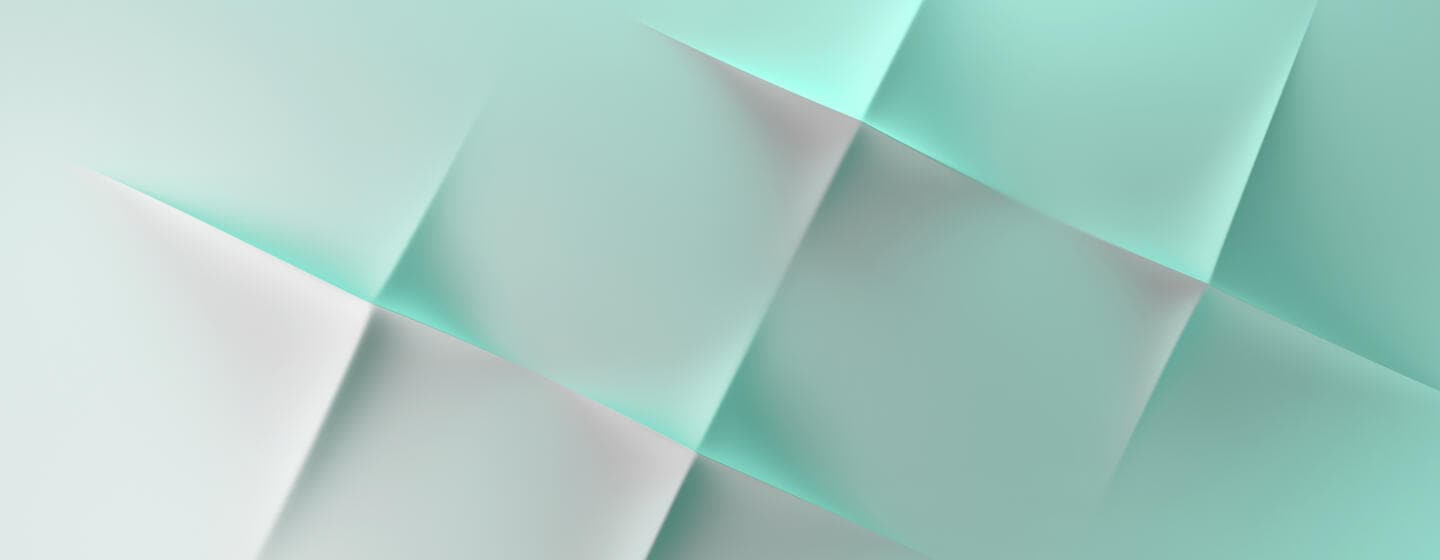How to run saa_supportinfo via command prompt on Windows
Learn how to run the saa_supportinfo tool via command prompt on Windows.
More detailed steps:In windows, go to Start > All Programs > Alliance Access and click on Installation. Open the Alliance Access command prompt. Run the saa_supportinfo command from the default directory.
More detailed steps:
Training details
| Category | Work with Messages Deploy and Manage Software Solutions |
| Duration | 00:02 |
| Level |
Introductory
|
| Language | English |
| Has sound | Yes |