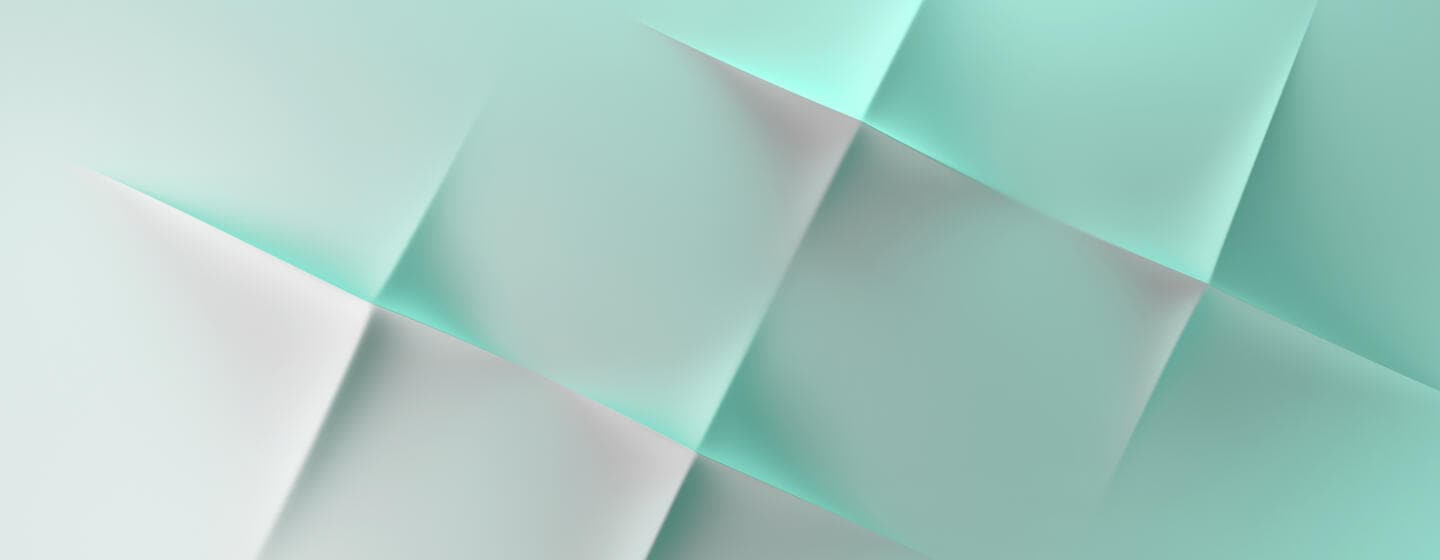How to start a remote support session via internet
Learn how to start a remote support session over internet.
Remote Support is a payable service option. This service allows Swift to connect to the customer network area upon explicit authorization by the customer to help diagnose and troubleshoot problems related to Swift products such as Alliance Access, Alliance Gateway, or SwiftNet Link. Remote Support can be used to speed up, diagnose, and resolve complex problems. In consultation with the customer, if the Swift engineer believes that the resolution time of the problem could be significantly reduced by using Remote Support, it will be suggested.
Remote access to the customers site always happens under full control and supervision of the customer. The customer has the possibility to interrupt the remote session at any moment.
Prerequisites:To setup Remote Support through Internet, the swift.com account used must have "Remote Support" access right. To check if swift.com account has Remote Support access right, go to [ Profiles ], select [ Applications]. In the Licenses section, check if there is a box for Remote Support. To request Remote Support access right to a swift.com user in your bank, please report a case to Customer Support via case manager. It is your responsibility to ensure routing is configured correctly. A connection bandwidth of 256Kbit/s is recommended.
Remote Support is a payable service option. This service allows Swift to connect to the customer network area upon explicit authorization by the customer to help diagnose and troubleshoot problems related to Swift products such as Alliance Access, Alliance Gateway, or SwiftNet Link. Remote Support can be used to speed up, diagnose, and resolve complex problems. In consultation with the customer, if the Swift engineer believes that the resolution time of the problem could be significantly reduced by using Remote Support, it will be suggested.
Remote access to the customers site always happens under full control and supervision of the customer. The customer has the possibility to interrupt the remote session at any moment.
Prerequisites:
Training details
| Category | Deploy and Manage Software Solutions |
| Duration | 00:04 |
| Level |
Introductory
|
| Language | English |
| Has sound | Yes |