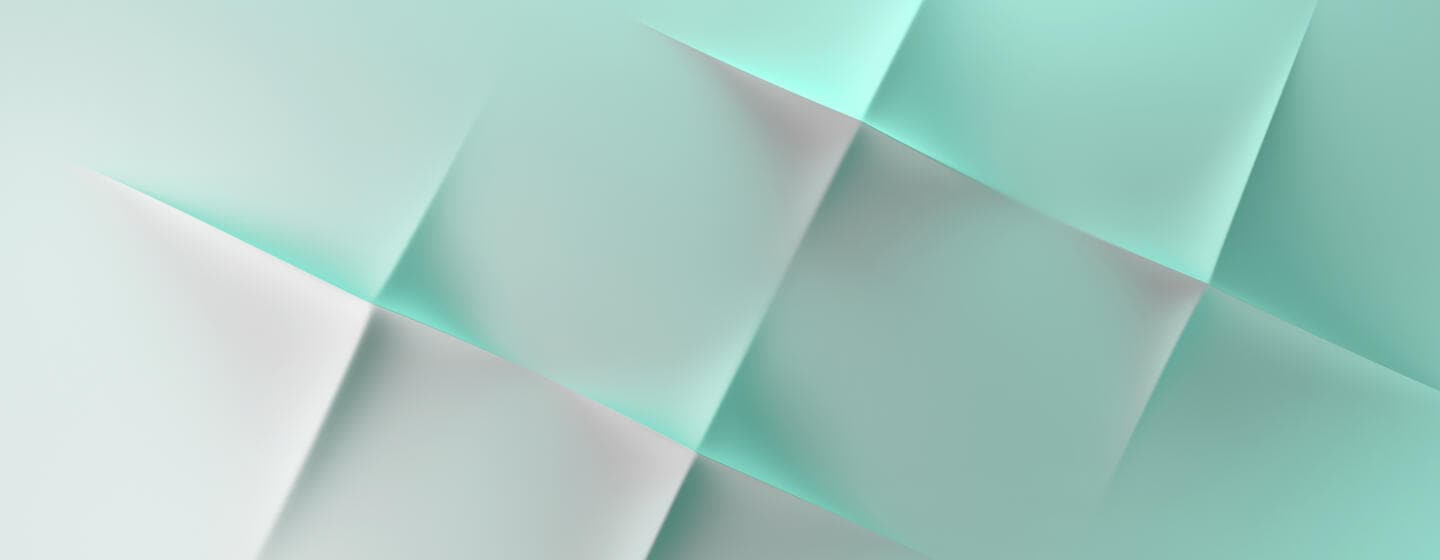How to create operators in Alliance Lite2
This video is part of a series on Alliance Lite2.
It explains how to create operators in Alliance Lite2. Alliance Lite2 is installed with two predefined operators: the left customer security officer (left-cso) and the right customer security officer (right-cso).
The left customer security officer and the right customer security officer are initially used to define other operators. Each operator that you define has a current status which indicates whether the operator can use the system. Until a new operator is approved separately by both security officers, the operator cannot sign on.
Before approving a new operator, a security officer must assign profiles to the operator. The name, current status, and assigned profile or profiles that an operator has, are called an operator definition.
PrerequisitesYou must be a security officer. The distinguished name (DN) of the personal token certificate must already be created for the new operator.
It explains how to create operators in Alliance Lite2. Alliance Lite2 is installed with two predefined operators: the left customer security officer (left-cso) and the right customer security officer (right-cso).
The left customer security officer and the right customer security officer are initially used to define other operators. Each operator that you define has a current status which indicates whether the operator can use the system. Until a new operator is approved separately by both security officers, the operator cannot sign on.
Before approving a new operator, a security officer must assign profiles to the operator. The name, current status, and assigned profile or profiles that an operator has, are called an operator definition.
Prerequisites
Training details
| Category | Work with Messages Deploy and Manage Software Solutions |
| Duration | 00:05 |
| Level |
Introductory
|
| Language | English |
| Has sound | Yes |