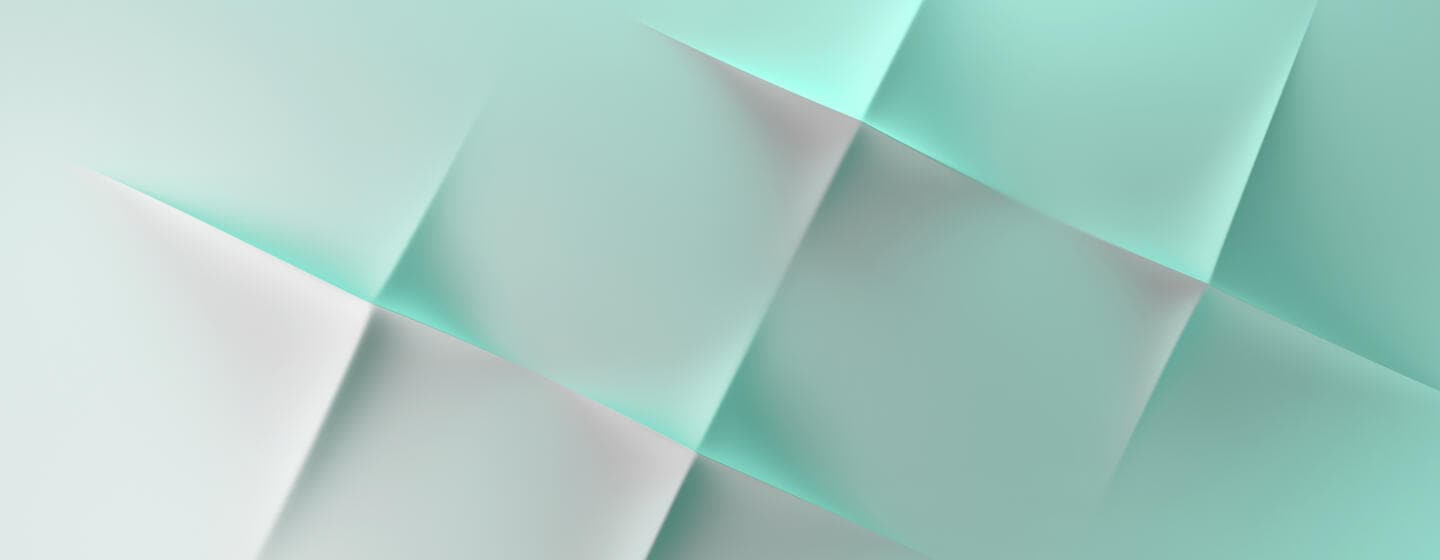How to access SwiftNet Online Operations Manager from Alliance Lite2 or Alliance Cloud
Learn how to access the SwiftNet Online Operations Manager (O2M) from Alliance Lite2.
Prerequisite:To manage personal token certificates, new security officers (LSO and RSO) or new backup security officers must connect first on Alliance Lite2 interface before connecting to the SwiftNet Operations Online Manager (O2M). If security officers access O2M directly without first connecting to the Alliance Lite2 interface, they will get the following error: "Unable to validate SAML response due to error. You do not have the necessary roles to access the application. Contact your SwiftNet Security Officer to request access."
Prerequisites:
Left Security Officer or Right Security Officer must have access to Alliance Lite2 Live environment Token driver software and supported version of java and browser must be correctly installed and set up Left Security Officer or Right Security Officer personal token must be inserted to USB port of laptop or PC
Prerequisite:
Prerequisites:
Training details
| Category | Deploy and Manage Software Solutions |
| Duration | 00:03 |
| Level |
Introductory
|
| Language | English |
| Has sound | Yes |