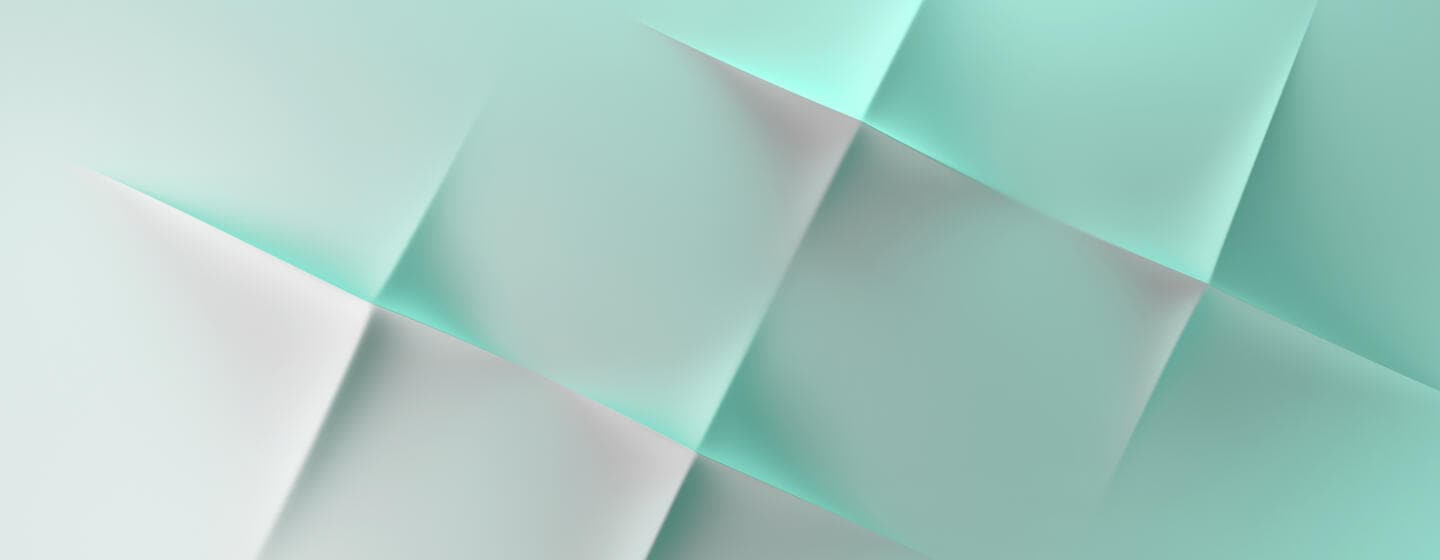How does a Watch Administrator grant and revoke access to Watch products
This video is part of a series for Swift Watch.
It shows how a Watch Administrator grants and revokes access to various Watch products. Points to be aware of when adding a Watch end user to a Watch contract:The Video only shows the actions required by the Watch Administrator! It still needs to be synchronised with the actual Watch application. While that is an automated process, it does take about 24 hours before the user's account can actually access the Watch application!
oints to be aware of when removing a Watch end user from a Watch contract The Watch Administrator must remove all of the end user accesses one-by-one from each of the Watch Analytics products When the swift.com administrator deletes a swift.com user with Watch end user right, this end user will NOT be removed from the Watch contract until his swift.com account is being removed.
Prerequisites The actions shown in this video require Watch Administrator rights, as defined on swift.com
It shows how a Watch Administrator grants and revokes access to various Watch products. Points to be aware of when adding a Watch end user to a Watch contract:
oints to be aware of when removing a Watch end user from a Watch contract
Prerequisites
Training details
| Category | Security and Audit |
| Duration | 00:02 |
| Level |
Introductory
|
| Language | English |
| Has sound | Yes |