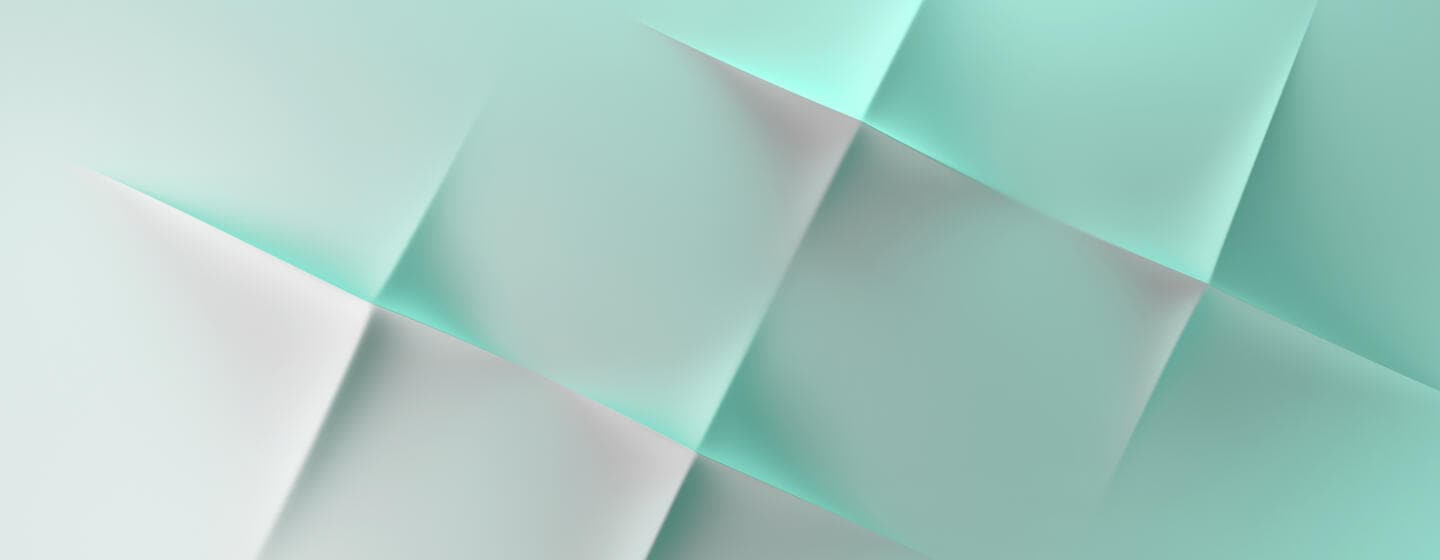How to test your Alliance Remote Gateway (ARG) connection with the arg_checkip tool
This video is part of a series for Alliance Remote Gateway (ARG).
It explains how to test the connectivity of your Alliance Remote Gateway (ARG) Connection from the Alliance Access or Alliance Entry host using the arg_checkip tool.
The arg_checkip tool checks connectivity for the Live environment and the Test environment. It can be used before configuring and using Alliance Remote Gateway.
The same procedure can be used on other operating systems (i.e. UNIX).
Prerequisites:The tool used to be bundled with the Alliance Access or Entry installation media but can now be found in Knowledge Base Tip 5023929. The tool can be launched from the media or from another location but it must be launched from the directory in which it is located. We recommend that you copy the complete Support directory content from the media to a local directory. To launch from Alliance Access or Alliance Entry, arg_checkip must be launched by the Alliance Access or Alliance Entry software owner (No specific Alliance Access or Alliance Entry entitlement is required).
It explains how to test the connectivity of your Alliance Remote Gateway (ARG) Connection from the Alliance Access or Alliance Entry host using the arg_checkip tool.
The arg_checkip tool checks connectivity for the Live environment and the Test environment. It can be used before configuring and using Alliance Remote Gateway.
The same procedure can be used on other operating systems (i.e. UNIX).
Prerequisites:
Training details
| Category | Work with Messages Deploy and Manage Software Solutions |
| Duration | 00:02 |
| Level |
Introductory
|
| Language | English |
| Has sound | Yes |