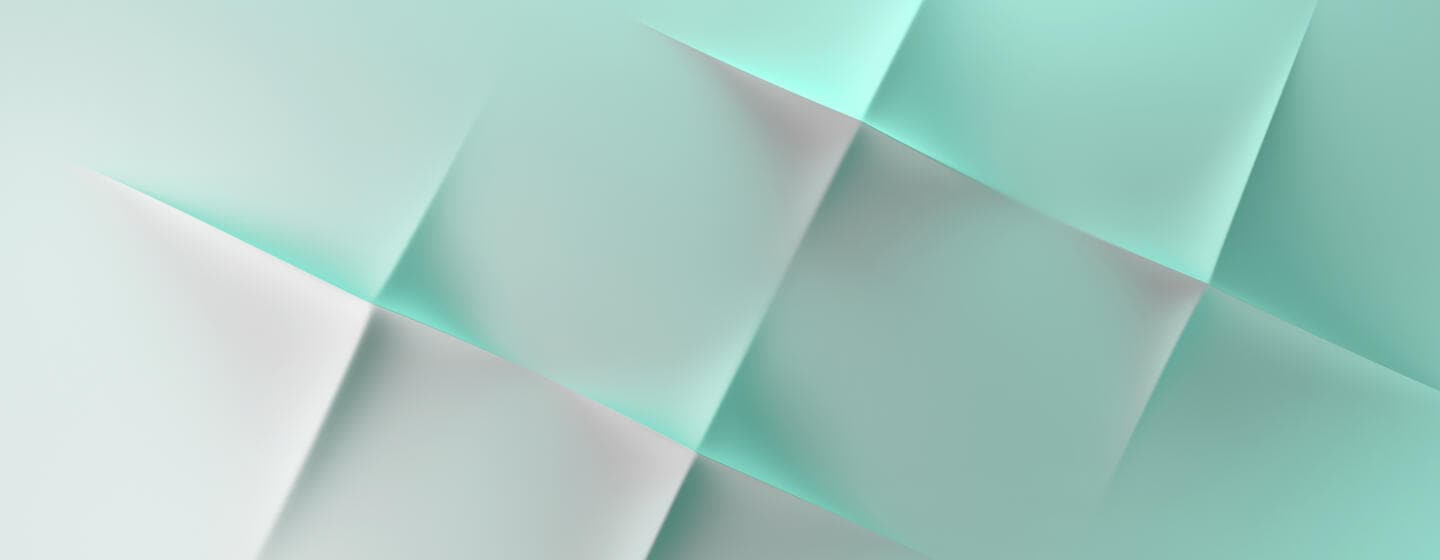Replace your Hardware Security Module (HSM)
Complete the order details. Some fields are prefilled automatically; some provide a selection through a drop down menu. Mandatory fields are indicated by an orange triangle.
Ordering checklist
-
Read the HSM box troubleshooting guide (login required).
-
Always contact your regional support centre to investigate the issue.
-
Note the case reference number and the defect reason provided. This information will be required for the replacement form.
-
The defective equipment must be returned within 30 days, otherwise Swift will charge your institution.
-
The procedure for returning the defective equipment is included in the new HSM shipment, and is free of charge.
-
When only the power supply cable, serial cable or Ethernet cables are defective, the customer must replace them. Swift does not provide replacements for these off-the-shelf elements. For more information about the power supply cable for the HSM box please see How to select the right power cable for the HSM Box.
-
If the equipment is damaged by you, order a new box instead of using the replacement warranty. Swift reserves the right to charge you if failure is found to be caused by customer damage.
-
Swift will ship the replacement equipment to your shipping address immediately after validation of the request.
Shipping information
Read moreLearn about Swift’s shipping procedures for orders which include a physical shipment – including information about tokens included in products such as 3SKey.
Place orders
Replace your Hardware Security Module (HSM)
Do you have questions?
Contact us to find how we can help you.
Related orders
Upgrade your Hardware Security Module (HSM)
High throughput class HSM boxes are also available with a large capacity option, referred to as high+ tier.